Should I sell course in my own LMS website or other e-learning marketplace?
Recently, one of the users from Quora asked, Is it good to have an LMS or own website for selling course?
We were surprised and sad to see, people were promoting their LMS and without even helping the OP or Original poster or Query asker by providing proper or the right solution.
We want to tell all the course creator, author, and teacher who is starting first time on e-Learning and do not have even single followers or a healthy follower from your own sources. then,
We personally don’t suggest to have your own LMS or own website for e-Learning, if you are just starting out in selling your first course.
See as a teacher, your first primary goal is not to build your own LMS, but to sell your course and for that, you should always prefer platform, where you can sell your course quickly.
For selling course quickly, at the moment - Udemy is the best solution on the planet, there is another platform too like “Lynda”, “pluralsight”, but I haven’t found many success stories of teacher/author as much I have read about udemy teachers.
Once you have enough of your follower from various channels like - “udemy”, “youtube”, “facebook”, “twitter”, “LinkedIn” or any other social media, then you are good to build your own LMS or e-learning site.
Once you are confident enough, you have enough of a follower, then you can start building your own.
To build own, you can start on 2 use case.
Case A: Free
Case B: Paid
For a Free solution, there are “moodle”, a couple of “Wordpress LMS”
For a Paid solution, there are “teachable, educlan, EduSaas or EduPaas from codecanyons.net”
Out there, there are many platforms, who are selling their LMS without proper solutions or features. Codecanyons.net not only provides 2 amazing solutions, but costs are also very effective and are getting used by the large community now.
Codecanyons.net 2 Solutions are as below -
a). EduPaas LMS – Udemy like LMS solution – here

Udemy Clone LMS is an e-learning portal with Multi Teachers. It has the following features:-
- Fully Responsive.
- Full Home Page Editable.
- Multi User Panel ( Admin, Moderator, Teacher, User, Guest ).
- Teacher’s Course Upload.
- Become an Instructor.
- Simplified Course Upload option.
- Complete Teacher’s Statistic for each sale and withdraw.
- Advance Learning Mechanism.
- Free & Paid Course Option.
- Course Type designed for “Video, HTML Content, PDF, PPT & Doc using Google Docs.
- Free Course Preview Option.
- Discussion board for each course embedded.
- Discussion board for each lesson separately embedded.
- Course note writing option for students, so that they can make a note for each of lesson.
- Course Review Option.
- Each Course Multiple Instructor Option.
- Advanced Search Mechanism.
- Category Display Section.
- Category Video, Category Course Relation.
- Easy Register, Login, Reset/Forgot Password and Activation Option for all user group.
- Advance Admin panel.
- Message System between Admin / Moderator to Teacher and Vice versa.
- Message System between Admin / Moderator to Student and Vice Versa.
- Message System between Teacher to Student and Vice Versa.
- Course Completion certificate option.
- Advance Course completion certificate creator. Create your own certificate for each course.
- Advanced Cache System.
- Paypal and Bank Deposit option for payment method.
- Multiple Currency Method. ( USD is the base currency for PayPal )
- Multiple Category for each course.
- Skill-based division for the course. ( Beginner, Intermediate, Advance )
- Feature the Course option from admin panel.
- Advertise course in Login / Register / Reset / Forgot Password page.
- Teacher Withdrawn revenue option.
- Teacher’s total sale and total withdraw the report.
Demo URL – https://demo.educlan.com
Login: [email protected]
Pass: abcdef
Cost – 99$ one time.
Buy here – https://codecanyons.net/item/udemy-clone/
b). EduSaas LMS – Teachable or Docebo like LMS solution – here

Teachable clone is a Software as a Service-based e-learning LMS portal, built to run their own online learning portals creator with 6 types of variant LMS.
Multi-Domain Software as a Service eLearning LMS like teachable or docebo is a Software as a Service-based e-learning LMS portal, built to run their own online learning portals creator with 6 types of variant LMS.
- Create Sub-Domain based Public Multiple Teacher LMS
- Create Sub-Domain based Private Multiple Teacher LMS with Registration open
- Create Sub-Domain based Private Multiple Teacher LMS with Close Registration System [Admin only registration]
- Create Sub-Domain based Public Single Teacher LMS
- Create Sub-Domain based Private Single Teacher LMS with Registration open
- Create Sub-Domain based Private Single Teacher LMS with Close Registration System [Admin only registration]
People or Consumer or Customers can pay for monthly fees and create their own online e-learning LMS. Each created LMS will have following options based on the chosen variant above –
- Fully Responsive.
- Full Home Page Editable.
- Multi User Panel ( Admin, Moderator, Teacher, User, Guest ).
- Teacher’s Course Upload.
- Become an Instructor.
- Simplified Course Upload option.
- Complete Teacher’s Statistic for each sale and withdraw.
- Advance Learning Mechanism.
- Free & Paid Course Option.
- Course Type designed for “Video, HTML Content, PDF, PPT & Doc using Google Docs.
- Free Course Preview Option.
- Discussion board for each course embedded.
- Discussion board for each lesson separately embedded.
- Course note writing option for students, so that they can make a note for each of lesson.
- Course Review Option.
- Each Course Multiple Instructor Option.
- Advanced Search Mechanism.
- Category Display Section.
- Category Video, Category Course Relation.
- Easy Register, Login, Reset/Forgot Password and Activation Option for all user groups.
- Advance Admin panel.
- Message System between Admin / Moderator to Teacher and Vice versa.
- Message System between Admin / Moderator to Student and Vice Versa.
- Message System between Teacher to Student and Vice Versa.
- Course Completion certificate option.
- Advance Course completion certificate creator. Create your own certificate for each course.
- Advanced Cache System.
- Paypal and Bank Deposit option for payment method.
- Multiple Currency Method. ( USD is the base currency for PayPal )
- Multiple Categories for each course.
- Skill-based division for the course. ( Beginner, Intermediate, Advanced )
- Feature the Course option from the admin panel.
- Advertise course in Login / Register / Reset / Forgot Password page.
- Teacher Withdrawn revenue option.
- The teacher’s total sale and total withdraw the report.
Cost – 2999$ one time.
Buy here – https://codecanyons.net/item/teachable-clone/
Let us know, how our post helped you in the below comments.
Tags: Docebo Clone Elearning Learning Management System Lms Moodle Alternative Online Learning Teachable Alternative Teachable Clone Teaching Thinkific Alternative Udemy Udemy Alternative Udemy Clone Wiziq Alternative Wordpress Alternative
acebook
-
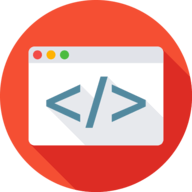
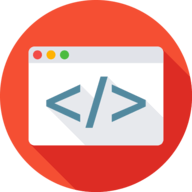
Codecanyons
Codecanyons
Buy Plugin - Themes - Templates
Codecanyons.net is an online store to buy and purchase online themes, template, scripts & digital assets for your running, existing or new project. Browse https://codecanyons.net for variety of themes & plugins.
From: Pune, Maharastra India - Last Login: 1 year ago.
PHP programming langauge Laravel MySQL Nodejs HTML5 CSS jQuery Javascript language System Administration Search Engine Optimization (SEO) Social Media Marketing (SMM) Java prorgamming language Python Flutter Dart (Dartlang) Go (Golang)
45.00 $ / hr - - 0 out of 5 - View Profile