How Much Would It Cost To Create A Website Like Udemy? [Detail Comparison]
Udemy is a very popular online eLearning marketplace for e-learning and teaching online.
Udemy is able to make students or learner learn and master new skills by learning from a huge library of over courses taught by different expert instructors.
So having this much amount of potential market, people are looking to set up their own eLearning solution and want to develop this kind of website.
Education is an important tool in the world of business.
As companies grow, so does their workforce and there is a never-ending need for training and learning, however, most of the organizations lack the sufficient space and infrastructure to support training module. This is where interactive e-learning or LMS websites and portals are highly valuable.
if you aren’t aware of the brand new e-learning standards and are trying to develop an e-learning portal similar to Udemy for the first time it’s obvious about having loads of questions on your mind.
- What would be the overall price for building Udemy? and
- How long will it take to produce?
those are the questions that come to the mind of each buyer of e-learning software program.
If the customer has sufficient expertise about the requirements, time and price are probably brief and correct, But in any other case, there are no fixed solutions .based on what exact requirements are for the solution asked by the person.
Here is the least of the basic functionality one need, based on each page when he wants to launch a website like Udemy:
- Homepage
- Category Pages with the list of products
- Course Search page
- Course Detail page
- Learning Page
- QnA Page
- Student Dashboard page with their Progress
- Message section between student, teacher or site administrator
- Adding course page
- Teacher dashboard page
and more…
Homepage: Homepage is the place where following information is kept
- Logo of the company
- 3 full-screen banners
- Top Courses List
- Big button for browsing different courses
- Sign up or Registration button
- List of the category page
etc.,
Category Pages with the list of products: Category pages will have the list of courses for the selected category.
Course Search page: Place where to search and filter course based on any keywords.
Course Detail page: Detail information of course page may include the following information:-
- Course Description
- Lesson list or course content.
- QnA before course purchase.
- Review write and read option
Learning Page: Page where students can learn the course content and may have following other modules on it.
- Lesson list
- QnA section between student and teachers
- Note writing options for self for future references.
Student Dashboard page with their Progress: Dashboard page for students where I can track the course, I am enrolled in and progress of my course.
Message section between student, teacher or site administrator: Private Communication channel between the student, teacher, site admin, moderators.
Adding course page: Adding course page option for teachers and authors
Teacher dashboard page: Teacher dashboard page where they can see the list, of course, they are selling and it may include other modules like –
- List of the course page
- Earning Balance page
- Withdrawal option and report
- Review received
- Message section
Above are some of the basic and must have elements on any LMS or online Learning management system for e-learning purpose.
Why most of the LMS or eLearning portal seller similar to udemy platform hides the cost?
Companies charge the different price to different clients based on their requirement and hiding the price and cost gives them an opportunity to play the unfair game among various buyers.
Most of those companies are not even eLearning standard compliant. They do not have quite some basic models of eLearning.
So, What are the best available solutions for starting the website like Udemy?
Here is how you can start quickly and with the least cost
Open Source solution –
1). Moodle: Moodle is a learning platform designed to provide educators, administrators, and learners with a single robust, secure and integrated system to create personalized learning environments. You can download the software onto your own web server or ask one of our knowledgeable Moodle Partners to assist you.
Moodle is built by the Moodle project which is led and coordinated by Moodle HQ, which is financially supported by a network of over 80 Moodle Partner service companies worldwide.
Cost – Free
2). WordPress LMS: Let’s take a look at some of the best WordPress LMS plugins and which one you should use on your site.
a). LearnDash: LearnDash is a premium WordPress LMS plugin. It is also the easiest to use LMS plugin with tons of features. It comes with multi-tier courses which allow you to easily create courses with lessons, topics, quizzes, and categories. It has drip feed content feature, so you can schedule course content for entire course duration.
Cost – 159$ – 320$
b). LifterLMS: It is another powerful WordPress LMS plugin with tons of awesome features. It is easy to set up, even on existing WordPress sites. LifterLMS is packed with all the popular features that you would need in an LMS solution. It can accept payments with PayPal, Stripe, or manually via check.
Cost – 99$ – 999$ per year
c). LearnPress: LearnPress is a free WordPress LMS plugin with powerful features. Unlike other LMS plugins in this list, which come with a setup wizard, LearnPress lets you do the setup which is not that difficult. Course creation is easy with the help of lessons, quizzes, and questions. You can use lessons and quizzes from one course into another course. It also lets you export content, so that you can use it on other WordPress sites using LearnPress.
Cost – Free
d). WP Courseware: WP Courseware is a popular WordPress LMS plugin. It is easy to use and comes with tons of features to create large or small online courses. Course creation in WP Courseware is powerful and comes with very flexible options. Each course can have multiple modules, units, and quizzes. It supports course pre-requisites and content drip features.
Cost – 149$ – 249$
e). Sensei: Sensei is a powerful WordPress LMS Plugin created by the folks behind WooCommerce. It is flexible and easy to use and follows the same best practices as WordPress and WooCommerce. Course creation with Sensie is easy but it is not as powerful as with other solutions. You can run quizzes, assignments, grade them automatically or manually, and even offer badges and certificates to students.
Cost – 129$ – 279$
SAAS paid solution for single teacher –
a). Teachable.com: Teachable.com is quite very popular available software as a service solution LMS available for the course creator or teacher or authors around the world.
Cost – 39$ – 499$+
b). Docebo.com: Docebo is also quite very popular and one among the oldest solution available for course creator and authors or teachers around the world. It’s built on Yii PHP Framework and was one of the popular available software as a service solution until teachable came into existence.
Cost – 390$+ per month
c). EduClan.com: Educlan.com is quite new and is built on the PHP framework, but their target users are mostly school, colleges, university, home tutors, and agencies. They are relatively new and growing
Cost – 5$ – 2499$ per month
Paid Source code for Self-hosted LMS solution -
a). EduPaas LMS – Udemy like LMS solution – here

Udemy Clone LMS is an e-learning portal with Multi Teachers. It has the following features:-
- Fully Responsive.
- Full Home Page Editable.
- Multi User Panel ( Admin, Moderator, Teacher, User, Guest ).
- Teacher’s Course Upload.
- Become an Instructor.
- Simplified Course Upload option.
- Complete Teacher’s Statistic for each sale and withdraw.
- Advance Learning Mechanism.
- Free & Paid Course Option.
- Course Type designed for “Video, HTML Content, PDF, PPT & Doc using Google Docs.
- Free Course Preview Option.
- Discussion board for each course embedded.
- Discussion board for each lesson separately embedded.
- Course note writing option for students, so that they can make a note for each of lesson.
- Course Review Option.
- Each Course Multiple Instructor Option.
- Advanced Search Mechanism.
- Category Display Section.
- Category Video, Category Course Relation.
- Easy Register, Login, Reset/Forgot Password and Activation Option for all user group.
- Advance Admin panel.
- Message System between Admin / Moderator to Teacher and Vice versa.
- Message System between Admin / Moderator to Student and Vice Versa.
- Message System between Teacher to Student and Vice Versa.
- Course Completion certificate option.
- Advance Course completion certificate creator. Create your own certificate for each course.
- Advanced Cache System.
- Paypal and Bank Deposit option for payment method.
- Multiple Currency Method. ( USD is the base currency for PayPal )
- Multiple Category for each course.
- Skill-based division for the course. ( Beginner, Intermediate, Advance )
- Feature the Course option from admin panel.
- Advertise course in Login / Register / Reset / Forgot Password page.
- Teacher Withdrawn revenue option.
- Teacher’s total sale and total withdraw the report.
Demo URL – https://demo.educlan.com
Login: [email protected]
Pass: abcdef
Cost – 99$ one time.
Buy here – https://codecanyons.net/item/udemy-clone/
b). EduSaas LMS – Teachable or Docebo like LMS solution – here

Teachable clone is a Software as a Service-based e-learning LMS portal, built to run their own online learning portals creator with 6 types of variant LMS.
Multi-Domain Software as a Service eLearning LMS like teachable or docebo is a Software as a Service-based e-learning LMS portal, built to run their own online learning portals creator with 6 types of variant LMS.
- Create Sub-Domain based Public Multiple Teacher LMS
- Create Sub-Domain based Private Multiple Teacher LMS with Registration open
- Create Sub-Domain based Private Multiple Teacher LMS with Close Registration System [Admin only registration]
- Create Sub-Domain based Public Single Teacher LMS
- Create Sub-Domain based Private Single Teacher LMS with Registration open
- Create Sub-Domain based Private Single Teacher LMS with Close Registration System [Admin only registration]
People or Consumer or Customers can pay for monthly fees and create their own online e-learning LMS. Each created LMS will have following options based on the chosen variant above –
- Fully Responsive.
- Full Home Page Editable.
- Multi User Panel ( Admin, Moderator, Teacher, User, Guest ).
- Teacher’s Course Upload.
- Become an Instructor.
- Simplified Course Upload option.
- Complete Teacher’s Statistic for each sale and withdraw.
- Advance Learning Mechanism.
- Free & Paid Course Option.
- Course Type designed for “Video, HTML Content, PDF, PPT & Doc using Google Docs.
- Free Course Preview Option.
- Discussion board for each course embedded.
- Discussion board for each lesson separately embedded.
- Course note writing option for students, so that they can make a note for each of lesson.
- Course Review Option.
- Each Course Multiple Instructor Option.
- Advanced Search Mechanism.
- Category Display Section.
- Category Video, Category Course Relation.
- Easy Register, Login, Reset/Forgot Password and Activation Option for all user group.
- Advance Admin panel.
- Message System between Admin / Moderator to Teacher and Vice versa.
- Message System between Admin / Moderator to Student and Vice Versa.
- Message System between Teacher to Student and Vice Versa.
- Course Completion certificate option.
- Advance Course completion certificate creator. Create your own certificate for each course.
- Advanced Cache System.
- Paypal and Bank Deposit option for payment method.
- Multiple Currency Method. ( USD is the base currency for PayPal )
- Multiple Category for each course.
- Skill-based division for the course. ( Beginner, Intermediate, Advance )
- Feature the Course option from admin panel.
- Advertise course in Login / Register / Reset / Forgot Password page.
- Teacher Withdrawn revenue option.
- Teacher’s total sale and total withdraw the report.
Cost – 2999$ one time.
Buy here – https://codecanyons.net/item/teachable-clone/
Difference between EduPaas and EduSaas LMS above?
Udemy like LMS – EduPaas – is single domain LMS (Learning management system) or online e-learning solution and is not software as a service, but it is Platform as a service (PAAS) based eLearning solution, whereas
Teachable like LMS – EduSaas is Software as a service and also Platform as a service (PAAS) based LMS (Learning management system) or online e-learning solution.
With Multi-Domain LMS based solution, you can offer other trainer or author or institute to create their own PAAS (Platform as a service) based LMS on sub-domain in 3 easy steps.
Let us know, how our post helped you in below comments.
Tags: docebo Clone Elearning Learning Management System Lms Online Learning Teachable Clone Teaching Udemy Udemy Clone
acebook
-
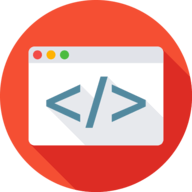
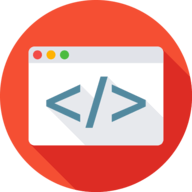
Codecanyons
Codecanyons
Buy Plugin - Themes - Templates
Codecanyons.net is an online store to buy and purchase online themes, template, scripts & digital assets for your running, existing or new project. Browse https://codecanyons.net for variety of themes & plugins.
From: Pune, Maharastra India - Last Login: 1 year ago.
PHP programming langauge Laravel MySQL Nodejs HTML5 CSS jQuery Javascript language System Administration Search Engine Optimization (SEO) Social Media Marketing (SMM) Java prorgamming language Python Flutter Dart (Dartlang) Go (Golang)
45.00 $ / hr - - 0 out of 5 - View Profile